Your listing's eFlyer campaign is automatically sent to your seller for them to forward to their sphere of influence.
These can generate great leads and engagement when people the seller forwards them to start clicking through to the property websites and becoming buyer or seller leads or when they start replying right back to you! 🏅😄
Set this up for every listing, even if your seller doesn't know anyone. 100%. No excuses. 😄
We often hear that older people forward it to their kids or relatives who in turn send it out to even more people than otherwise would have gotten it!!
🎯NOTE: The eFlyer to Seller email campaigns work in conjunction with the Seller Social Media campaigns for listings and are sent together to the seller. See below for more on this.
🎯NOTE: All emails are sent from YOUR primary email address in your profile.
The following items refer to the screenshot below:
1. Got to your Listings Tab
2. Click on the 'Edit' icon for the listing.
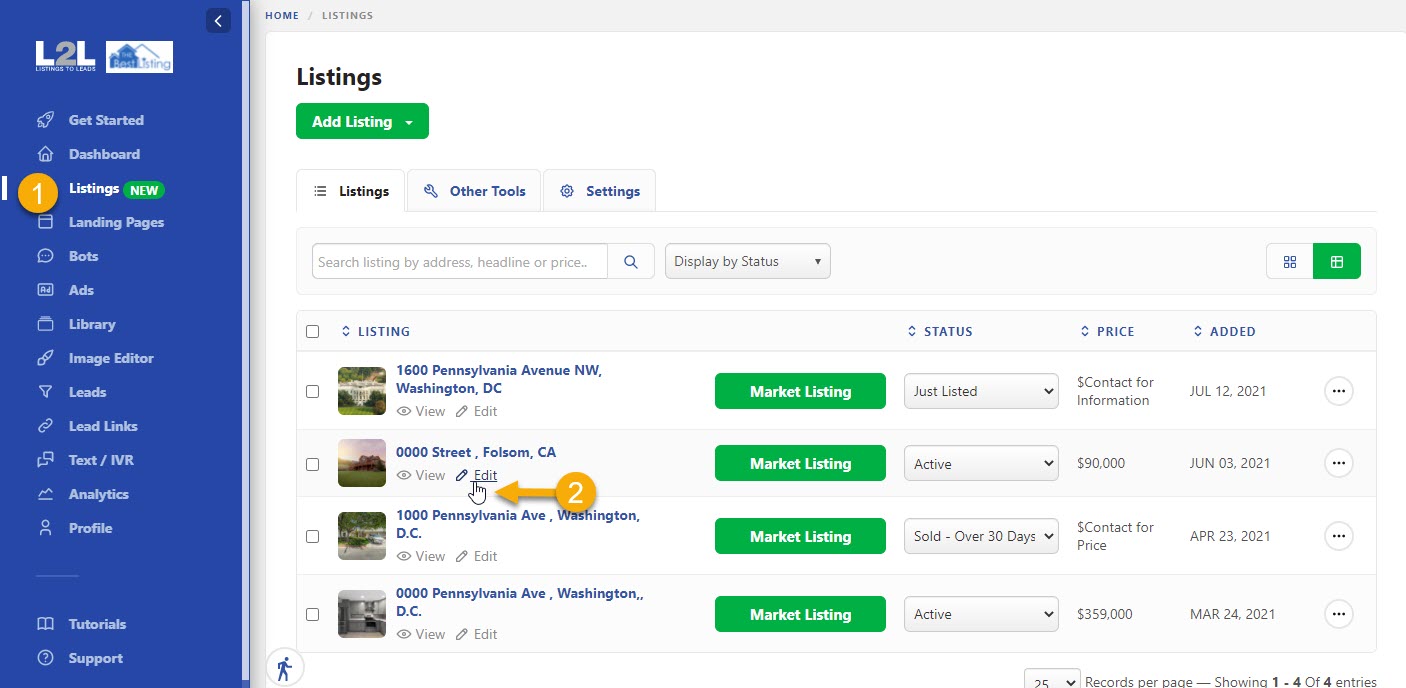
NOTE: This tool is not available for 'Showing Agents'
3. Click the 'Seller Information' tab.
4. Check the boxes as shown below.
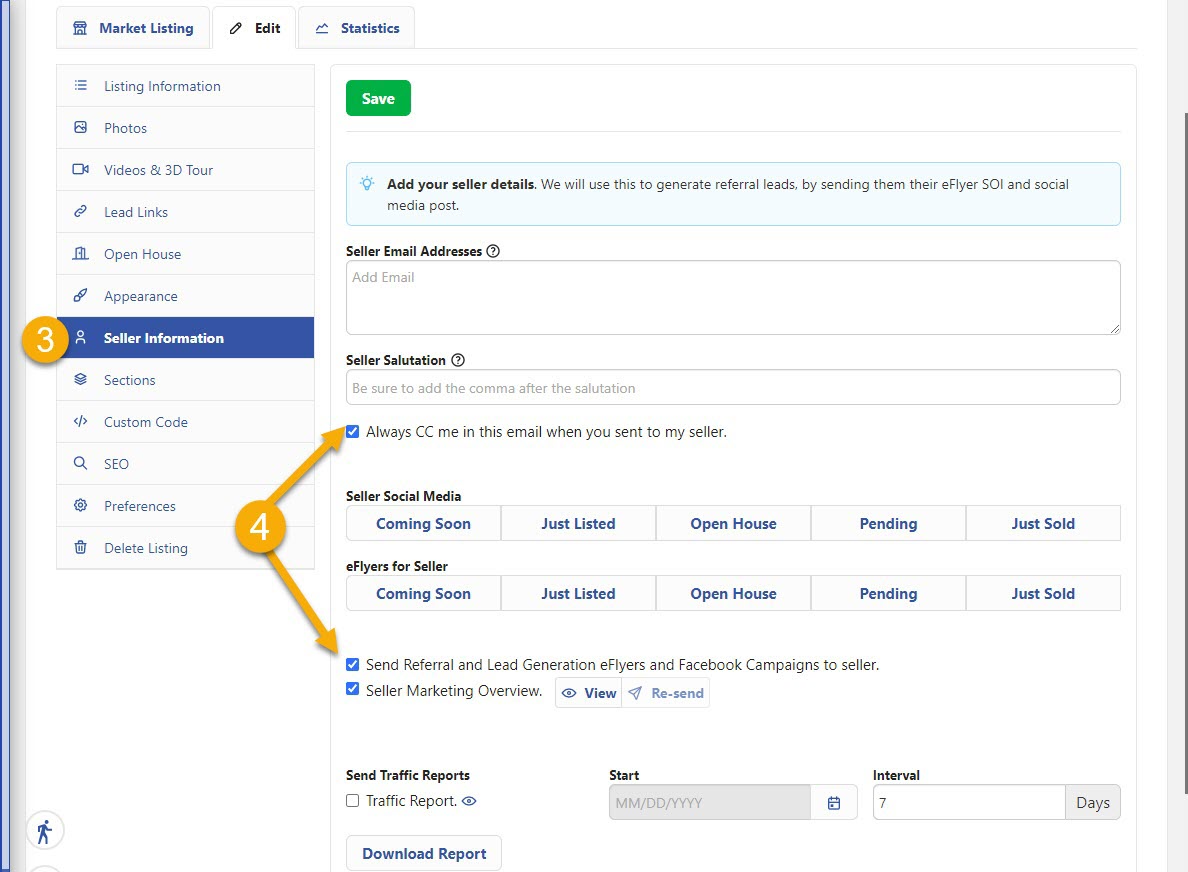
5. Enter seller's email and salutation. Add more emails using a comma and no space.
6. Click 'Save'. You will be cc'd (if you left that option at the bottom of this section checked) on every email sent to your seller.
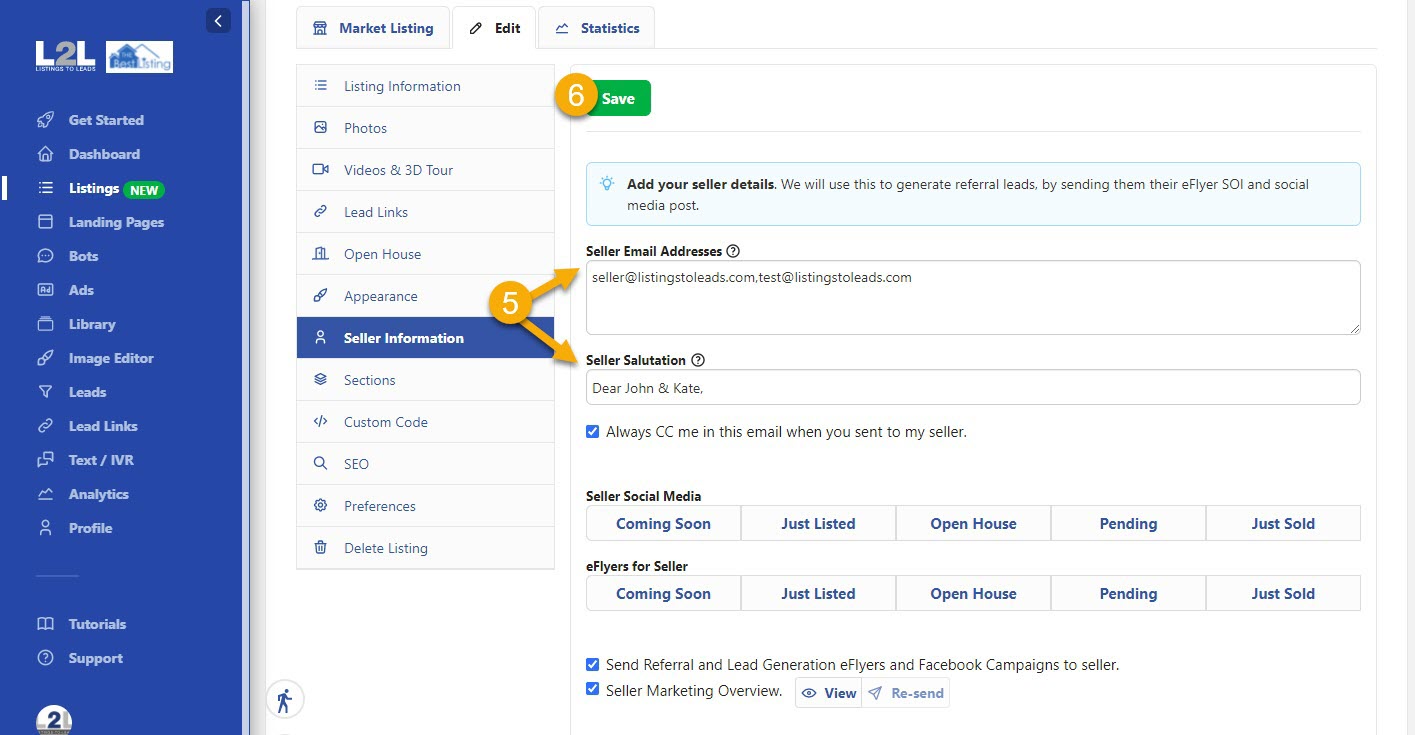
🎯 PRO TIP: Shared by a top producing agent who said it made her sellers WANT to share them even more and to even ask for them again to resend and repost!
When you get the email that your seller received the emails to post to Facebook and share via email, CALL THEM UP!! And she said something along these lines as appropriate for you.
AGENT: Hi Alexandria! I just wanted to let you know that we started marketing your home and it is on Zillow, Realtor.com, it is on Facebook with an ad running live already, along with being sent to over 2,500 people in our database including 1,400 buyers along with a lot of other stuff we are already doing and will be doing!
I also sent you a couple of things to share as well as you probably know people who know people that are looking to buy in the area.
Did you get them?
SELLER: I did! They look great, but I wanted to talk to you before I did anything with them in case I do something wrong!
AGENT: Perfect! One of the emails has 'Social Media Post' in the subject line, and it has text in it that you can copy and paste from the email to your Facebook page! It is already on ours, we already have ads running for it and everyone is going to see it!
If you share it to your Facebook page, that would just be that much more everyone will see it! And some of the people you know on Facebook will want to share it with others they know they are looking to buy in the area.
The other email is an eFlyer that you can forward to everyone you know so that they can share it via email. Email is still an awesome marketing tool and we have already emailed the eFlyer for your home to our database!!
SELLER: Wow! This is awesome. I will get it out as soon as I can! Thank you so much for everything you are doing! It is really impressive!
How to Send / Resend Manually
- In the 'Market Listing' list for the listing, click 'eFlyer to Seller's SOI'.
- Preview eFlyer in the editor (can be edited here as well).
- OPTIONAL: Click 'Copy Code' to use another email program.
- Enter the seller's email address (add more than one using a comma and NO spaces).
- Click 'Resend'
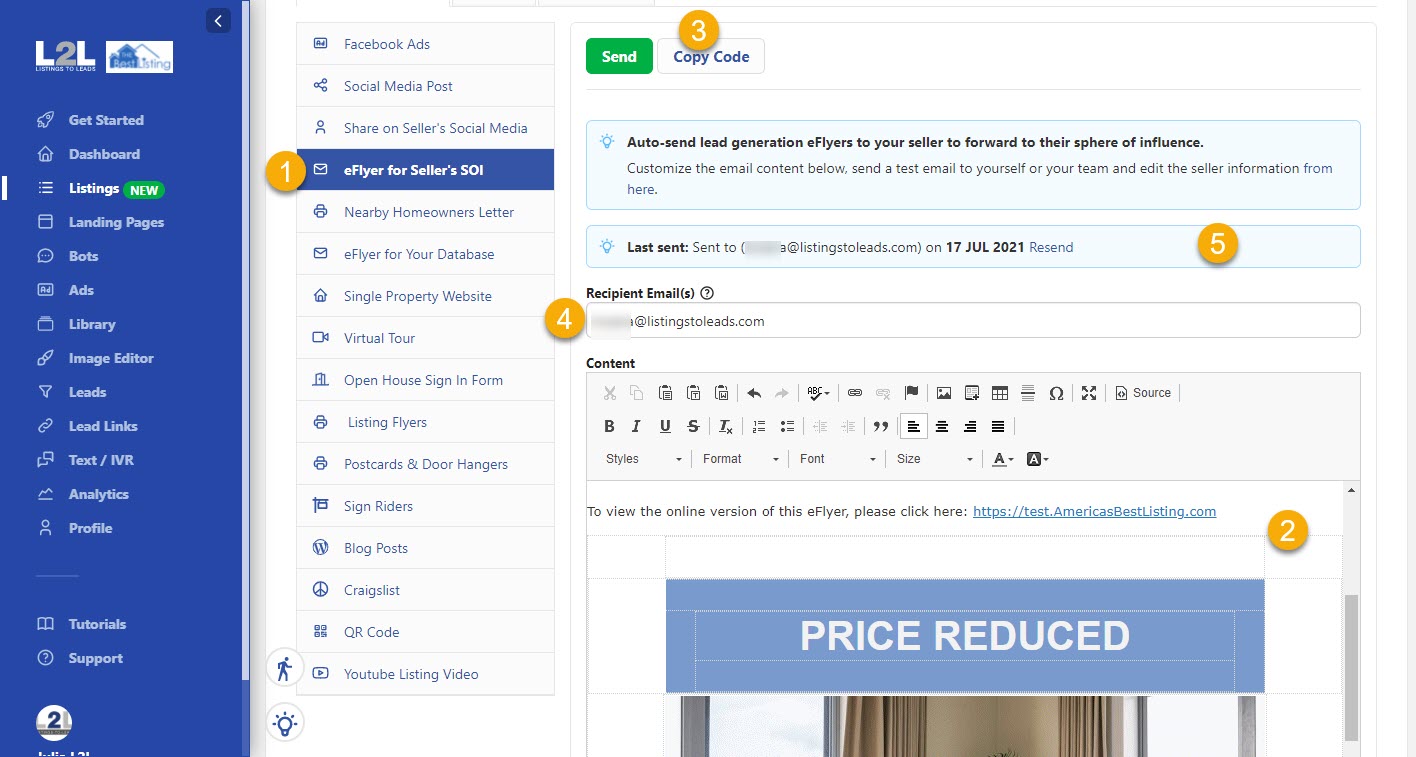
Not a Listings-to-Leads user?
Find out more about our proven track record, or start your FREE Trial today!
