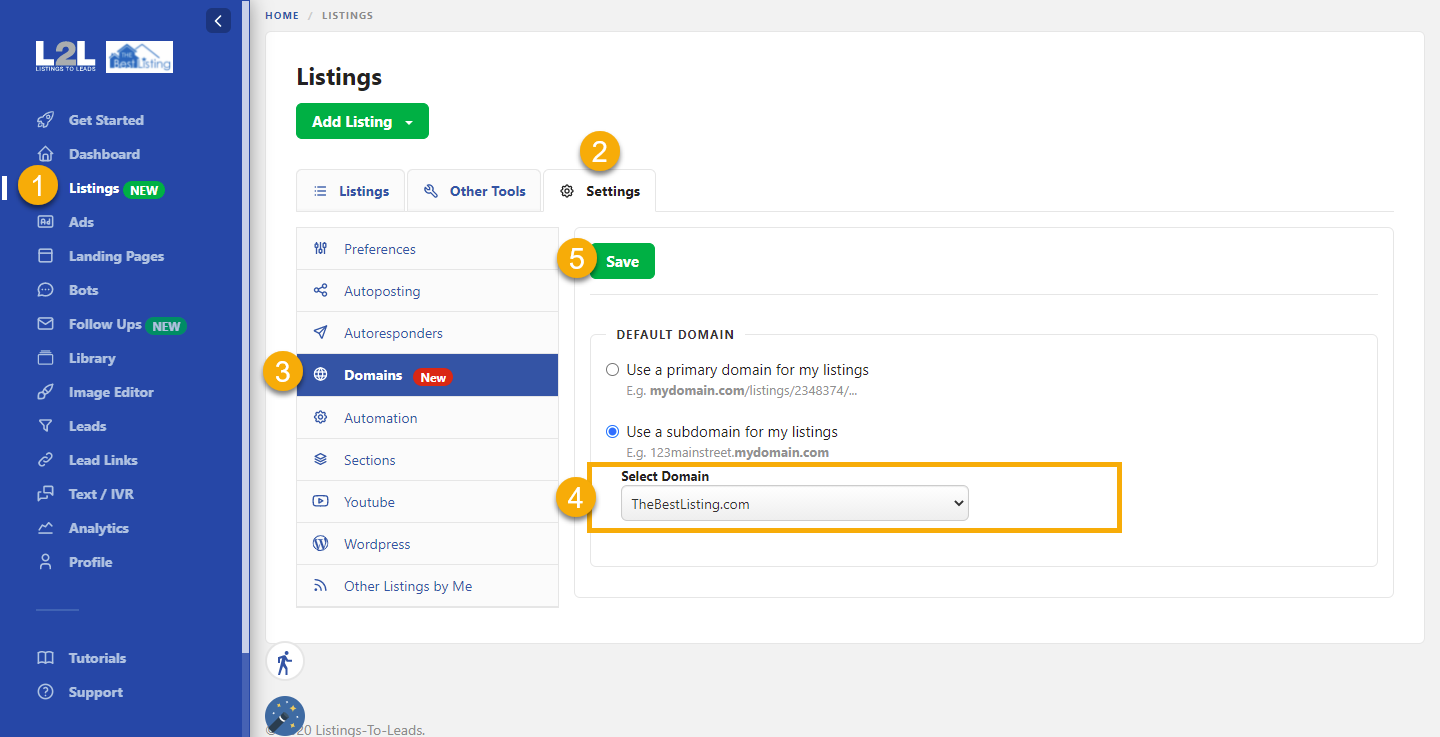In Domains, you can default the domain you want your Listings to have, you can use our main domain searchallproperties.com and our subdomains. Or If you have a custom domain you can always add it.
If you added your domain you will be able to make it the primary domain for your listings. To do so, follow the steps below:
- Go To Listings
- Settings
- Click on Domains
- If you are using your own domain check 'Use a primary domain for my listings'
- Then click under 'Select Domain' and make sure to select the domain you own.
- Click 'Save'
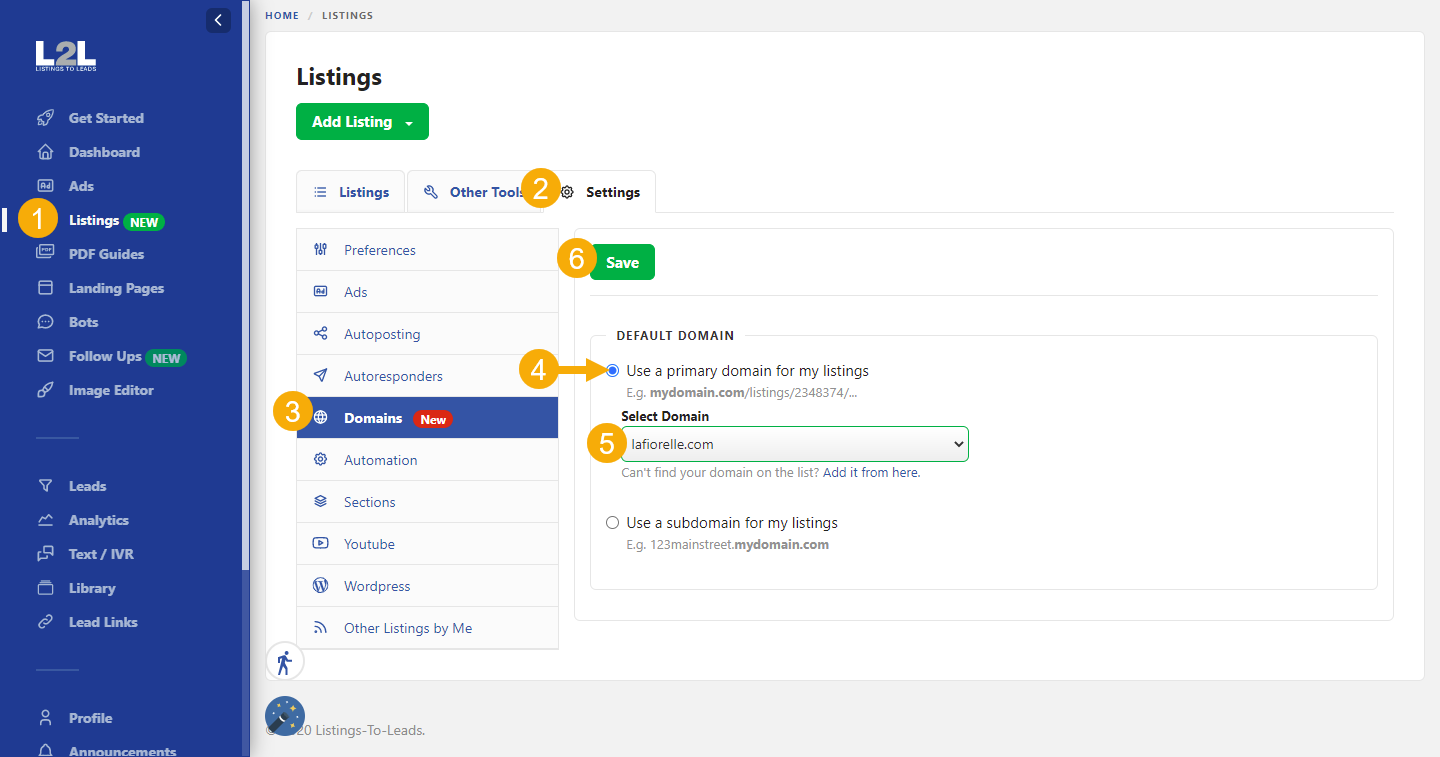
If you are not using your own domain you will have the subdomain option selected for your listings by default
- We have different subdomains you can use for your listings, you can check them by clicking on the 'Select Domain' option.