Generate FREE Leads from your seller's SOI via email and social media at every listing status!
See examples of how these posts look on a seller's Facebook wall here:
😀 Buyer & Referral Leads: Coming Soon, Just Listed, Open House & Active
🏡 Seller & Referral Leads: Pending, Just Sold!
🎯 See write up, screenshot, and video walkthrough below!
1. Click the 'Listings' tab, and click the 'Edit' icon for the listing
2. Click the 'Seller Referral Leads' tab in the left column
3. Check the boxes as appropriate to send the eFlyers and Facebook posts to the seller
4. Enter the seller's email address(s)
5. Enter a salutation for the seller(s)
6. SAVE
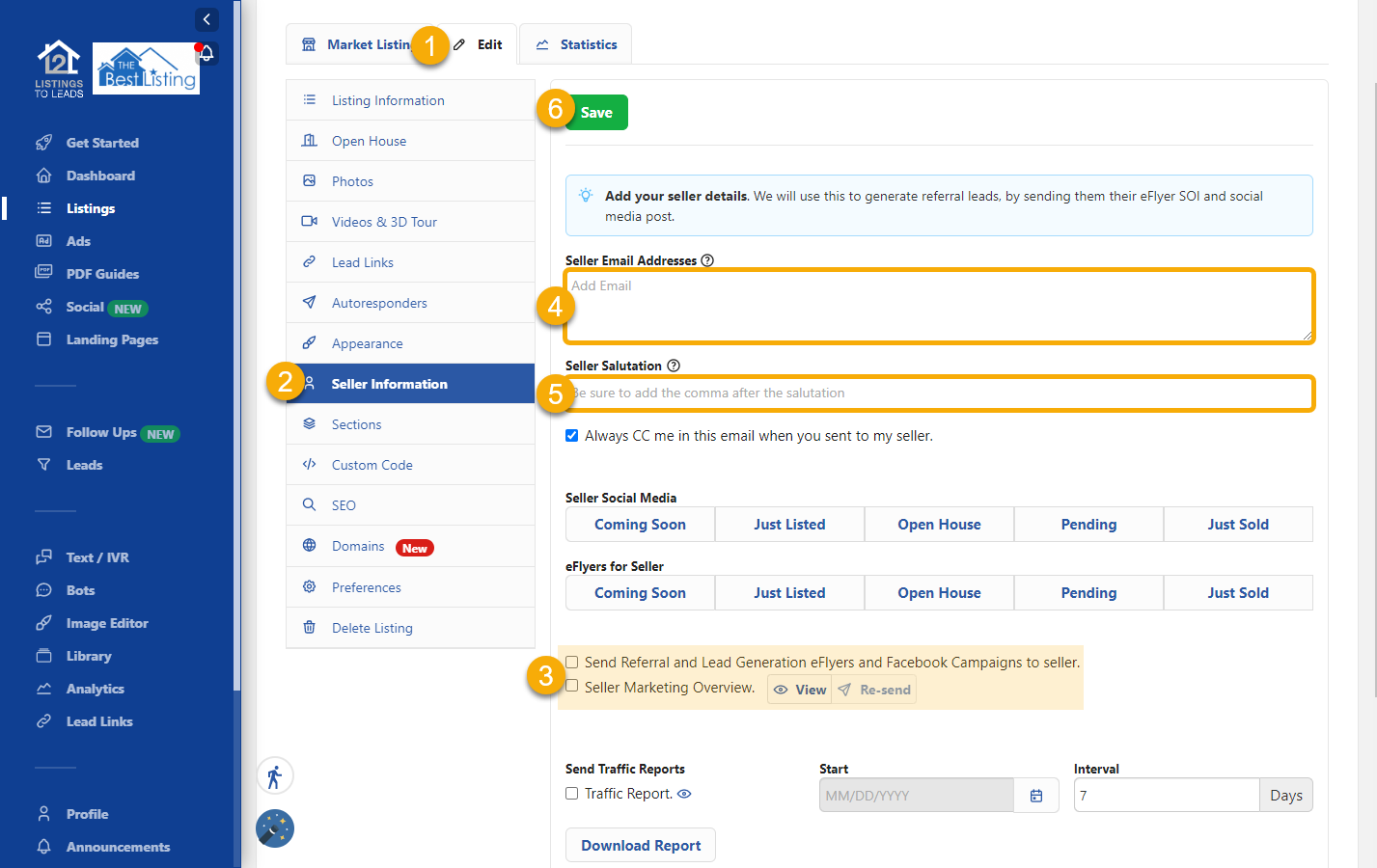
Be sure to click the 'Walk Through' icon in the upper right corner of this page in your account for a quick walkthrough!
Watch the video for a quick review of why this is such a powerful way to generate buyer and seller leads from your seller's SOI!
