You can control your listing's appearance, by following the steps below:
Click the 'Listings' tab ➤ Click the 'Edit' icon for the listing ➤ Click 'Appearance' in the left column
If you want to change the color theme for a particular listing, uncheck the box for 'Use global settings from Profile' and select from the Colored Squares under ‘Custom Colors’ the colors you want to change.
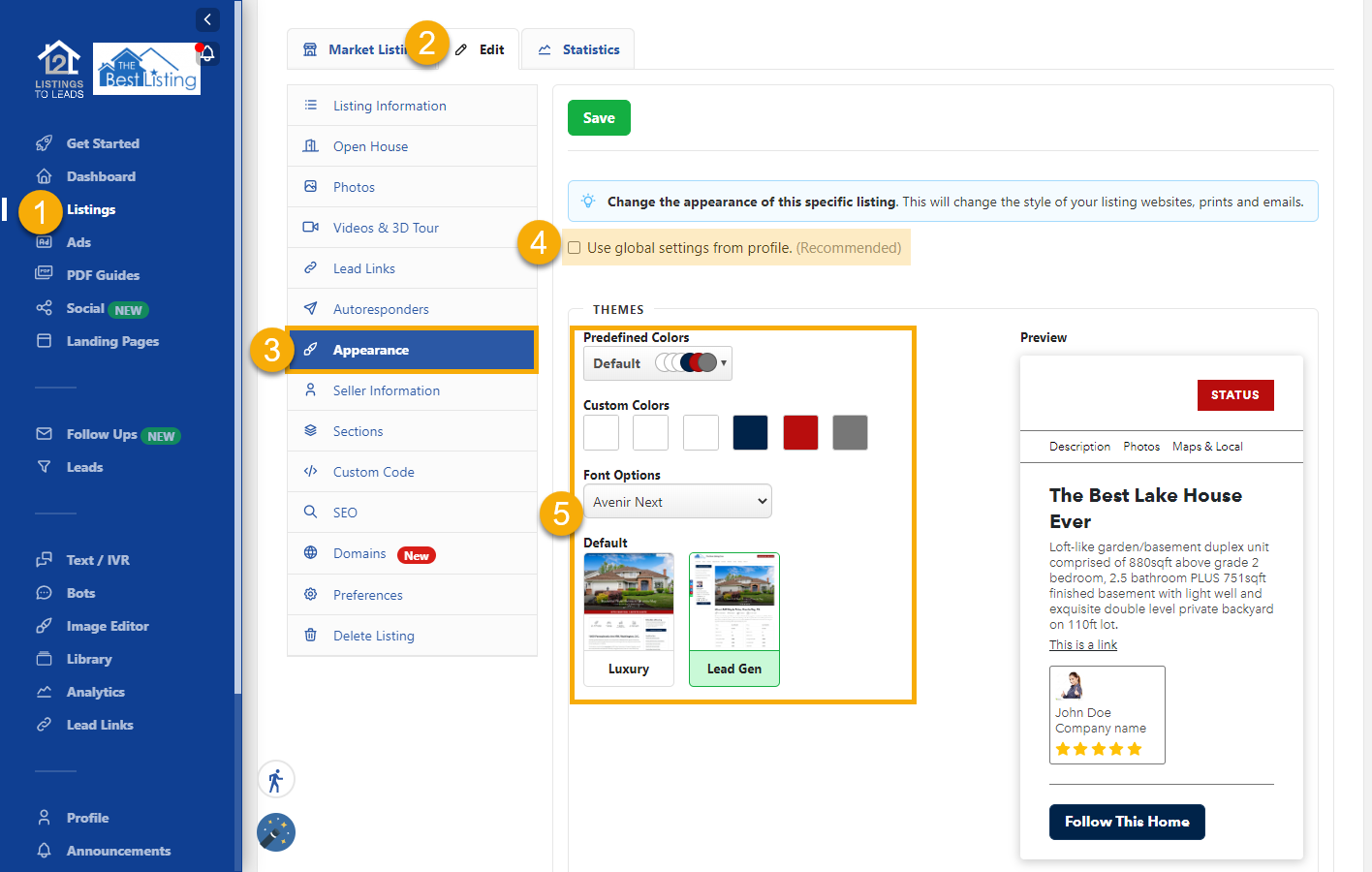
You can also change the Font Options there.
If you want to set the colors for all your listings you need to do it in Profile, CLICK HERE to learn how.
