Click the 'Listings' tab ➤ Click the 'Edit' icon for the listing ➤ Click 'Sections' in the left column.
You can activate or deactivate default and custom content for the listing marketing & lead generation tools here.
Refer to the screenshot below for the following items in the following list:
1. Drag and drop content as needed!
2. Check to display or not display default or custom content.
3. Add new content as needed here for this listing.
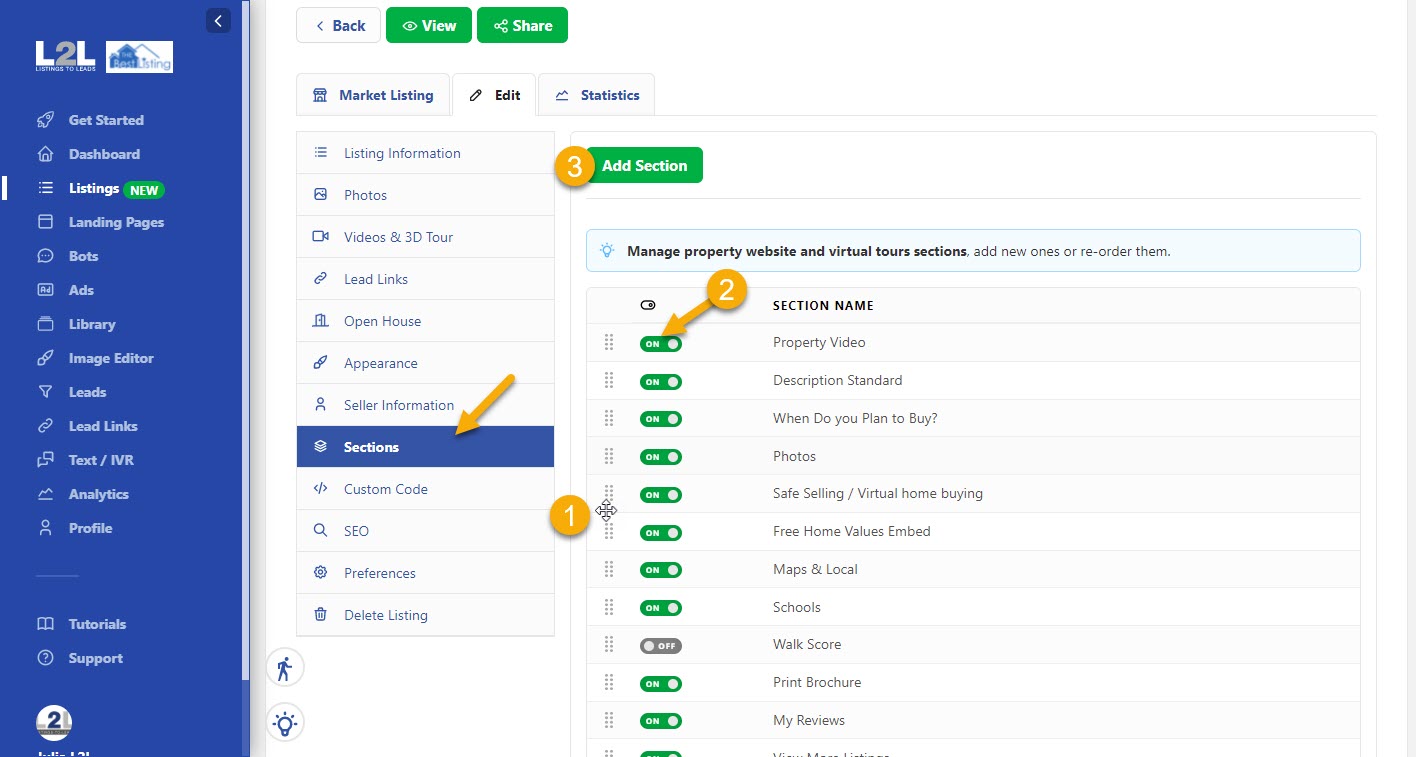
✔ For Property Videos and 3D Tours click here.
✔ For content like client review videos, market report and area videos, embed landing pages that you would like to add to multiple or all listings, click here.
