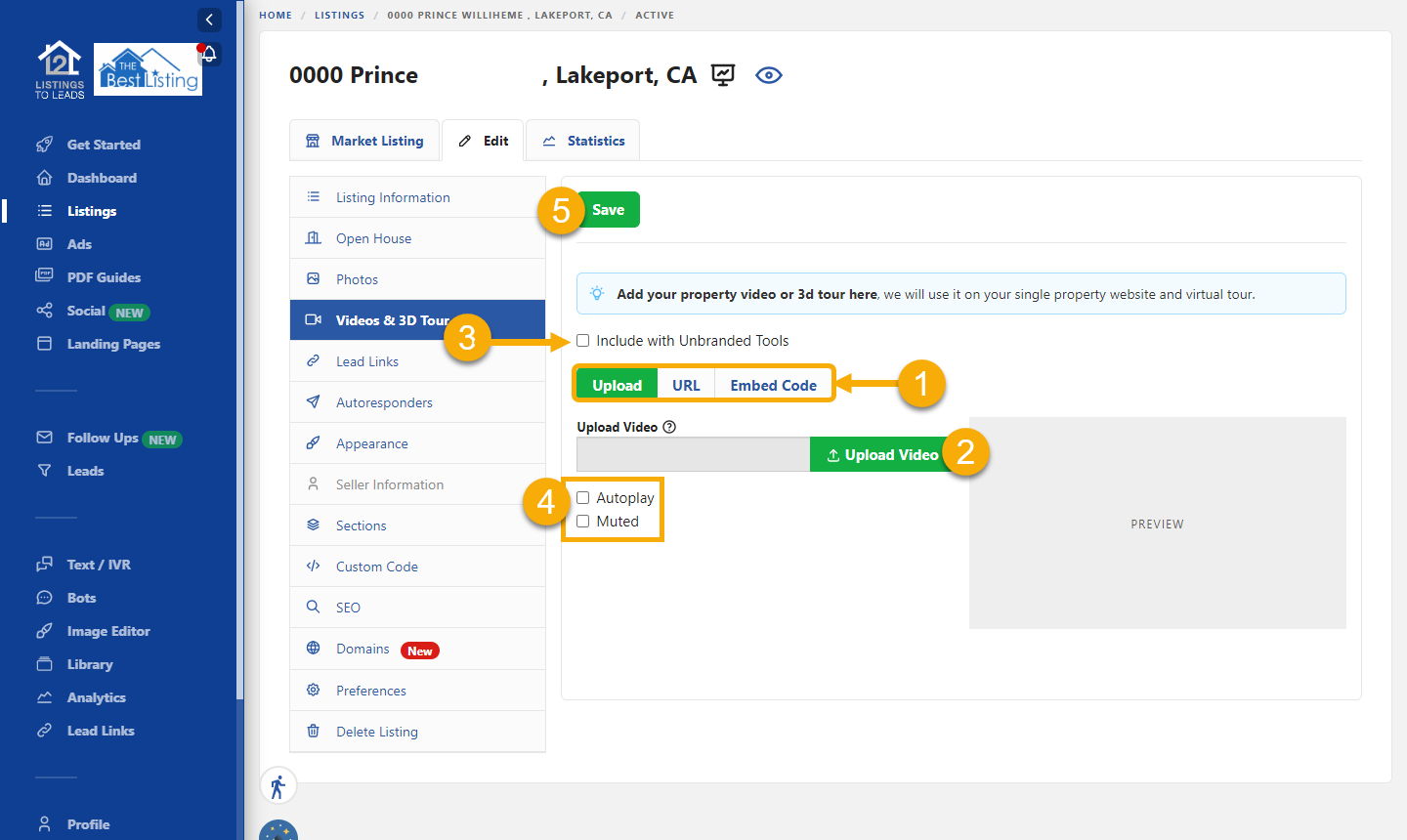Click the 'Listings' tab ➤ Click the 'Edit' icon for the listing ➤ Click 'Video & 3D Tour' in the left column
👀 Watch the video below 👀
1. Use the radio buttons on the page to select either the Video, URL, or Embed Code
2. Paste the appropriate YouTube, embed code, or upload the respective video,
Proper YouTube Link Format:
- YES: https://www.youtube.com/watch?v=cxT-tA8t_7Y (copy the video URL from the browser to paste it in)
- NO: https://www.youtube.com/watch?v=cxT-tA8t_7Y&t=4s&index=1&list=PL8voK_DyljurGkHSnU5TNFt6Hc82AYPox (If the URL has a '&' symbol, delete the '&' and everything to the right of it before pasting it into Listings-to-Leads)
- NO: https://youtu.be/cxT-tA8t_7Y (Do not use the 'Share' URL)
3. Select to include with your unbranded single property websites and virtual tours
4. Select to autoplay or not for YouTube videos
5. Click on 'Save'
See listing with Property Video and listing with 3D Tour!