Click the 'Listings' tab ➤ Click the 'Edit' icon for the listing ➤ Click 'Custom Codes' in the left column ➤ Click 'Add Custom Code' across the top
Add your Facebook and Google pixels here to be added to a specific listing:
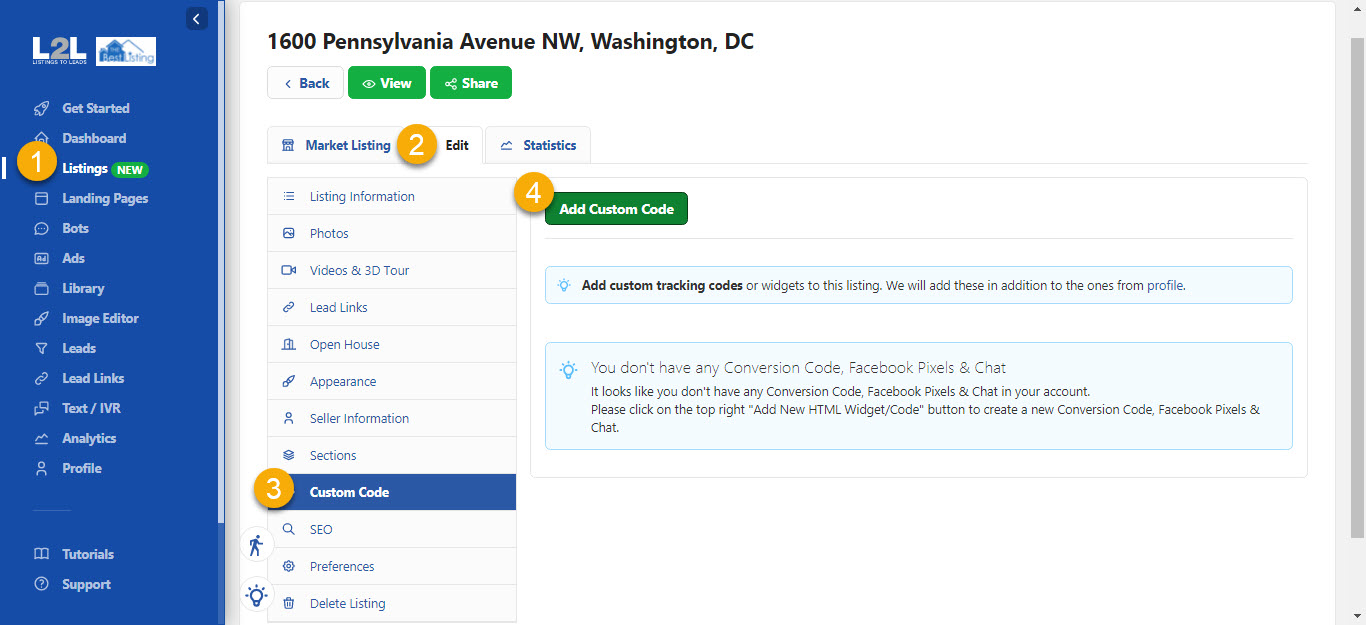
If you want to add the code for ALL your landing pages and listings you need to do it in "Profile", CLICK HERE to learn how to.
You can also add chat code here from programs like Drift, Zopim, and others.
See HERE how to find your Facebook pixel!
