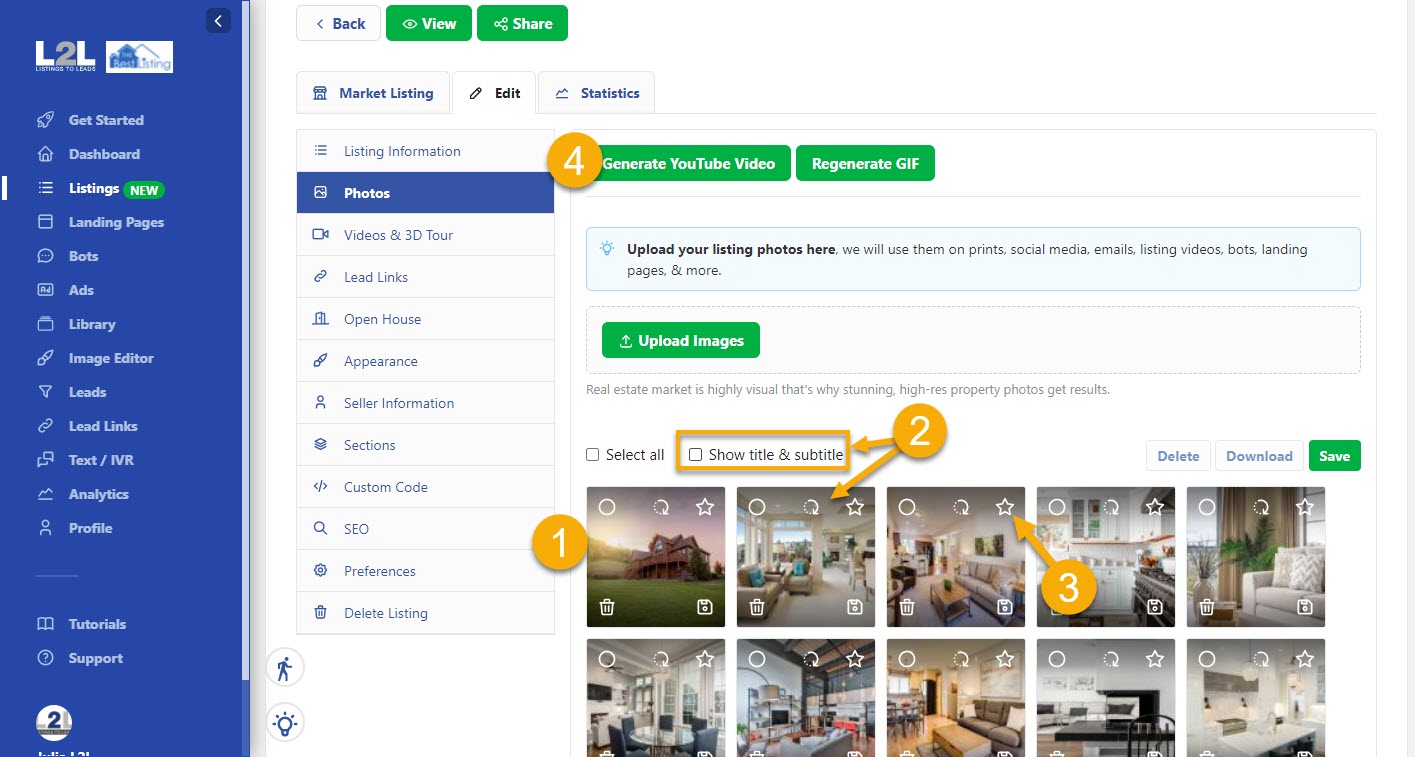Click the 'Listings' tab ➤ Click the 'Edit' icon for the listing ➤ Click 'Photos & Video' in the left column
Add your professional photos
First, delete any photos already here that you do not want to use, like MLS or old photos.
- Click ‘Upload Images’
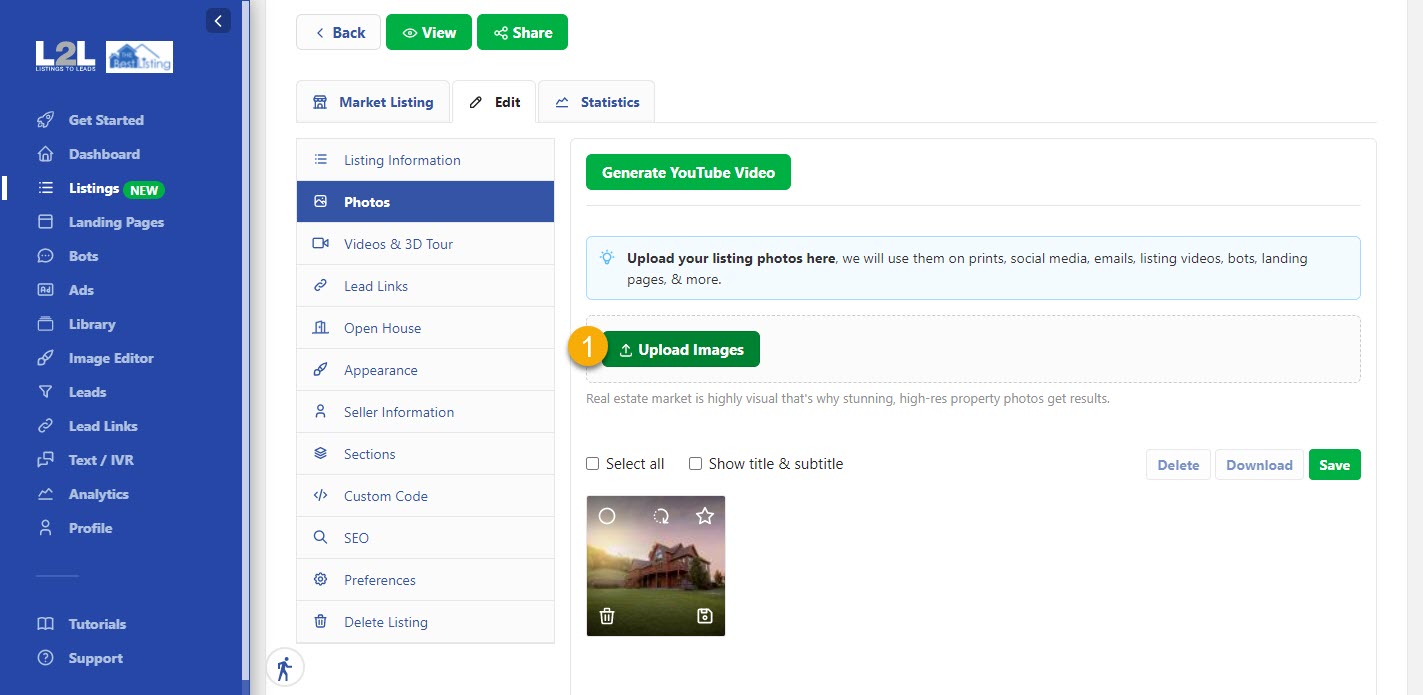
- Click ‘Upload’ and select the photos you want.
- Click ‘Insert’
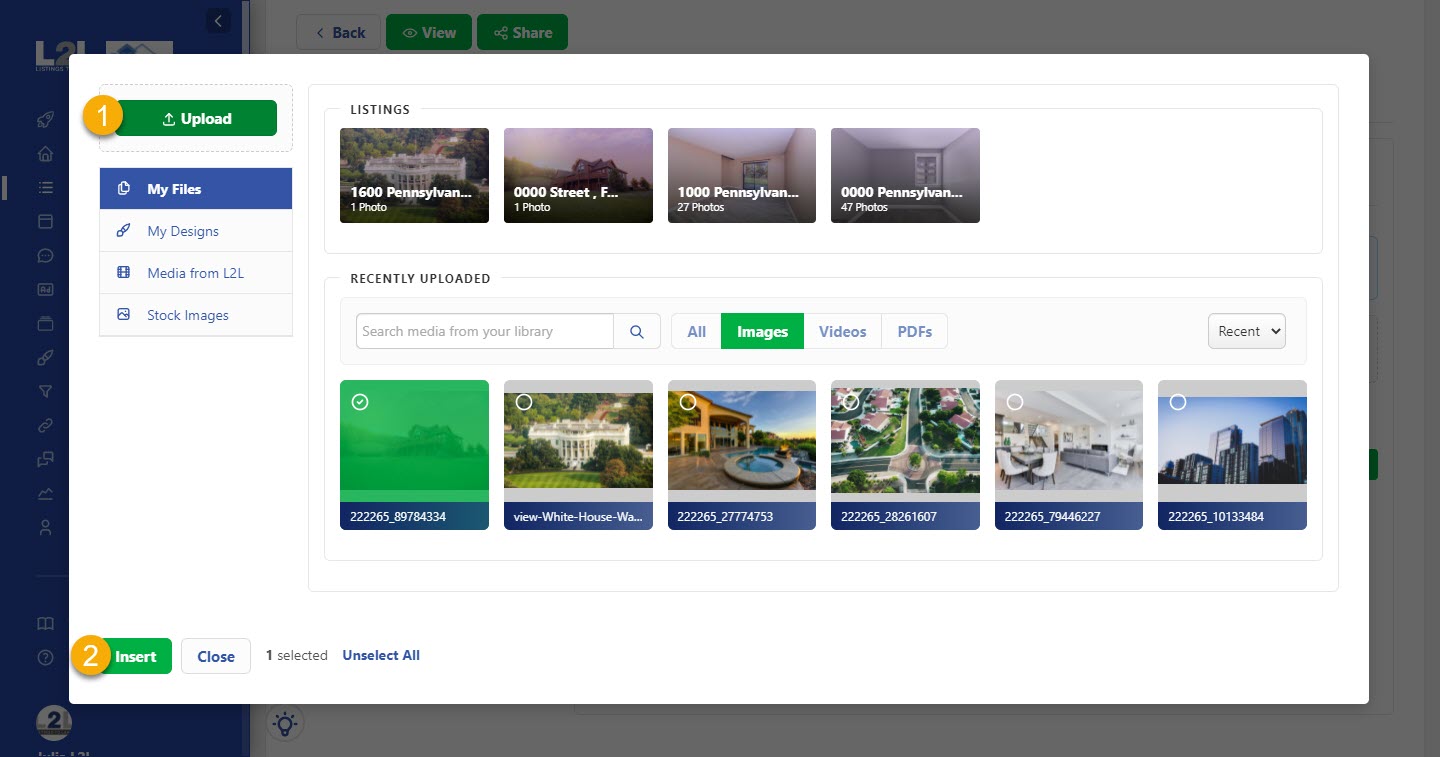
Also, refer to the screenshot below for points in the following list:
- Drag and drop photos in the order you want them to display.
- Add titles, subtitles, and rotate photos if needed.
- Select image to appear on Listing Landing Page (it will default to the first image).
- Click to Generate YouTube your video. ALSO, you can download photos.