Creating a LinkedIn company page is very simple, just follow the steps below:
- Click the “Work” icon in the top right corner of your LinkedIn profile.
- Choose the “Create a company page” option from the menu.
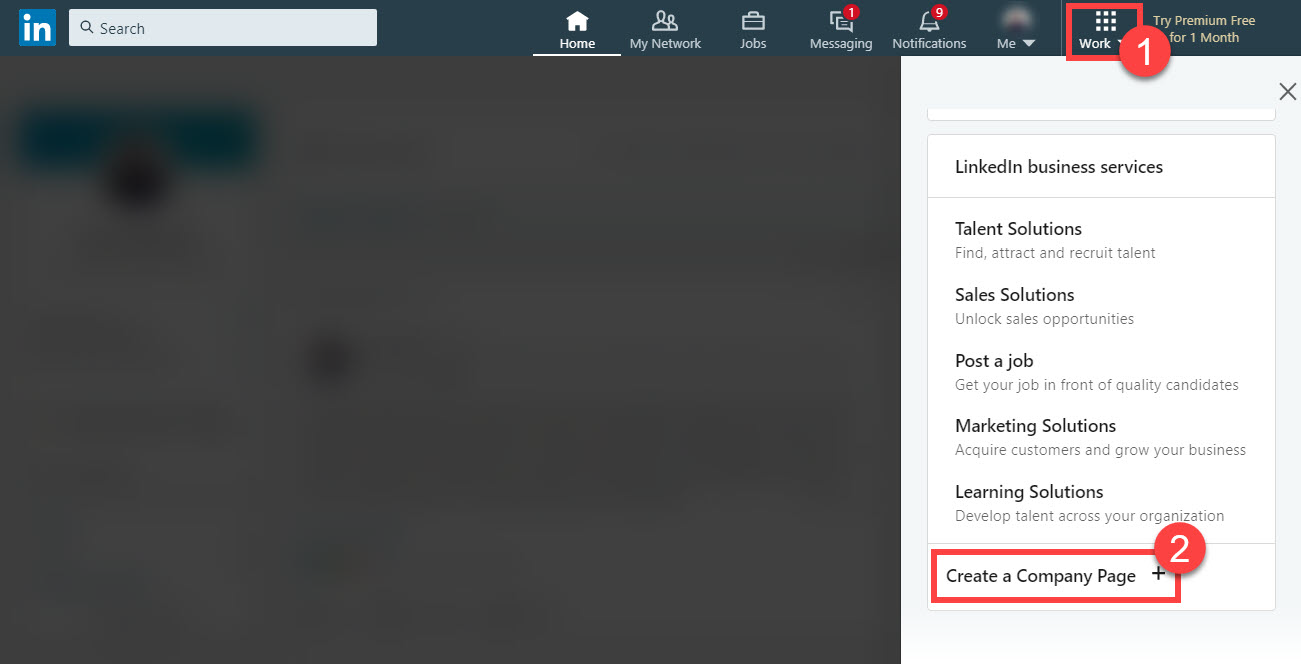
- Choose the type of business you prefer (either the “Small business” option or the “Medium to large business” option) depending on the size of your business.
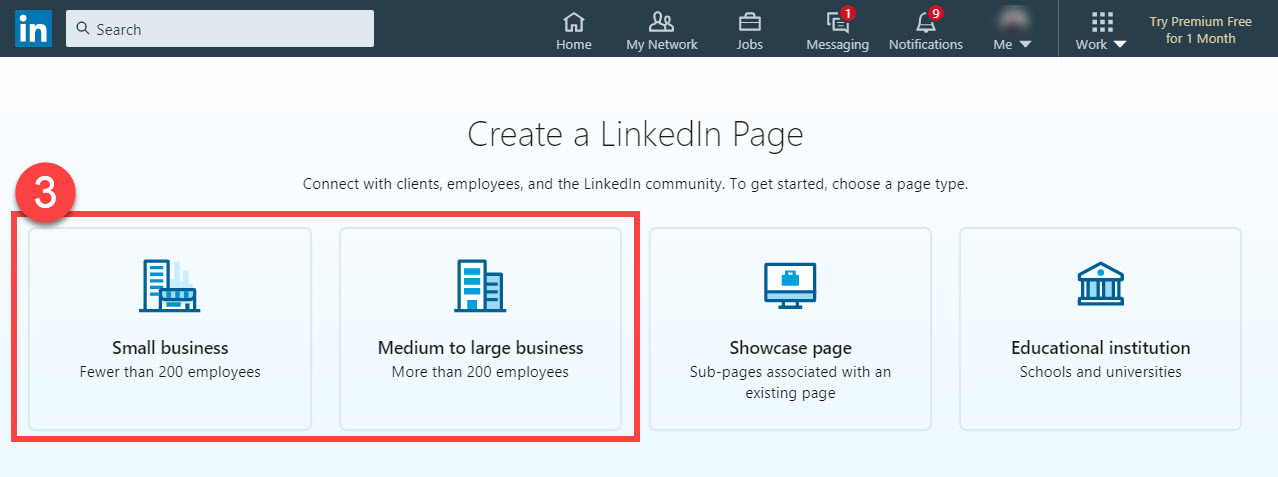
- Enter the Page Identity details, Company or Institution details, and Profile details, and more. The more information you add the better.
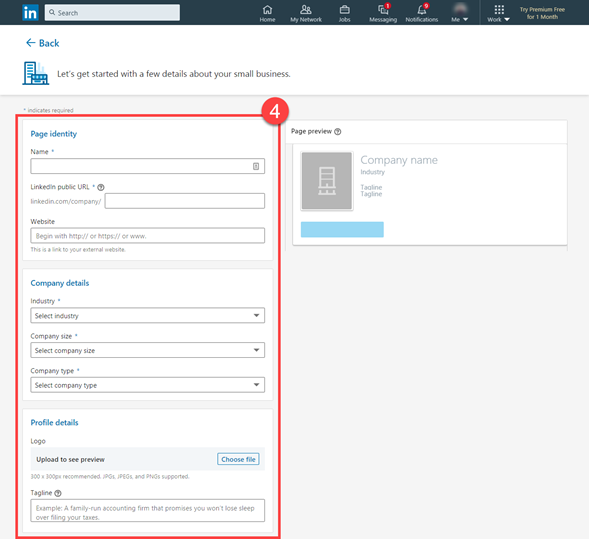
- Verify that you have the right to act on the company’s behalf by ticking the checkbox below.
- Then, click “Create page.”
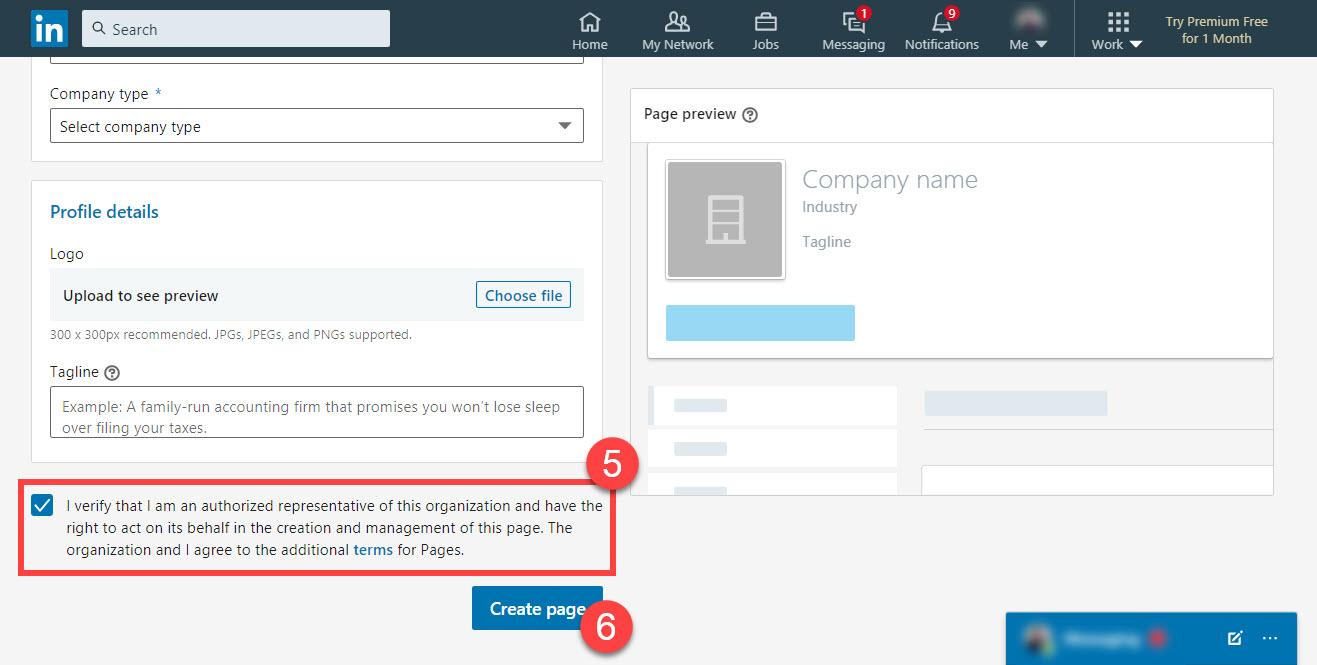
NOTE: You might get an error message if your LinkedIn account is new or if you don’t have enough connections. We recommend you build out your profile and expand your network before creating a company page.
✅ Once you have created your page, click “Start building your page!” and add more details.
✅ You Can Also Follow Some of the LinkedIn Pages Best Practices HERE to Get the Best Out of It
✅ Learn HERE to learn how to create Linkedin Ads.
